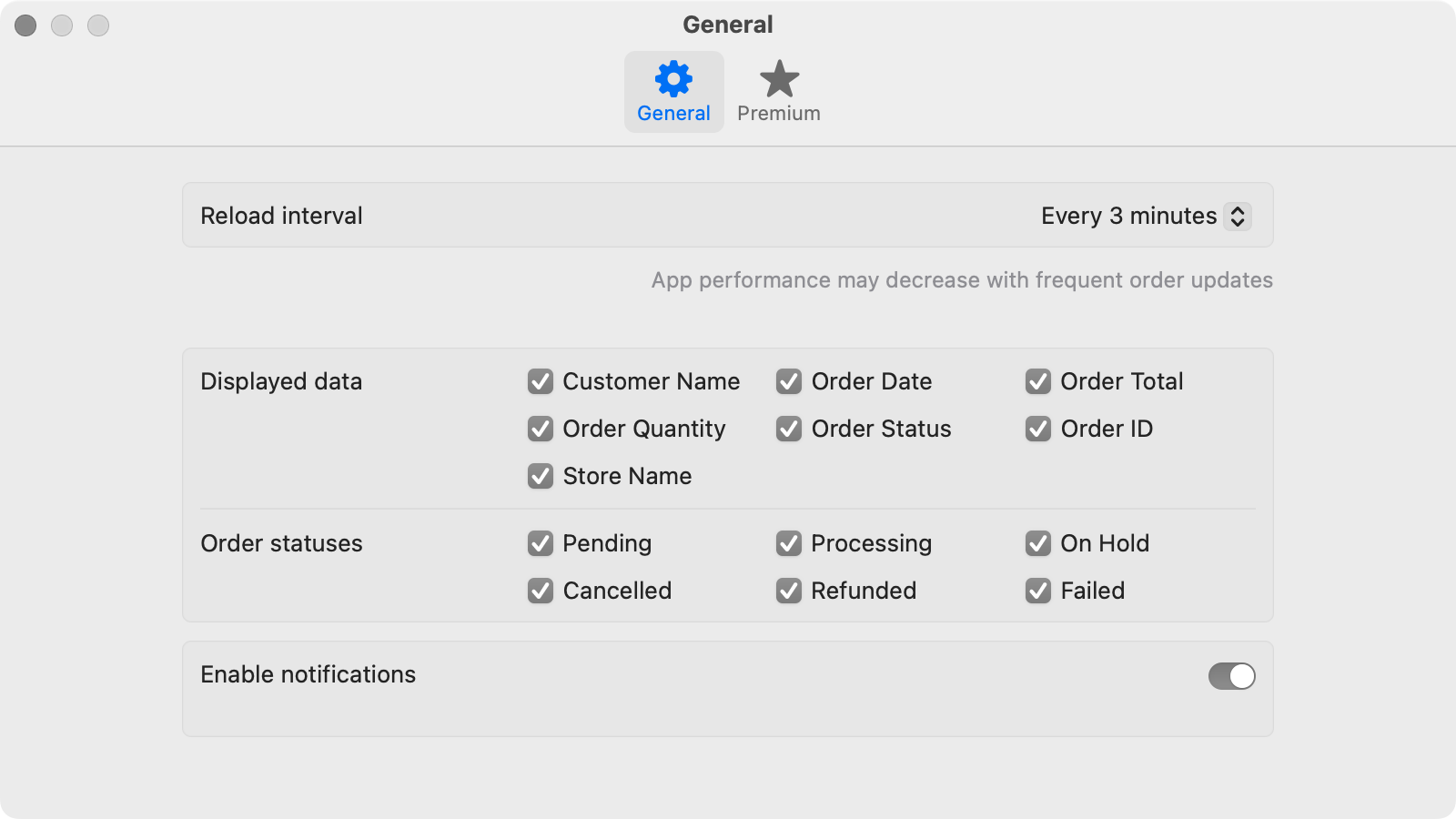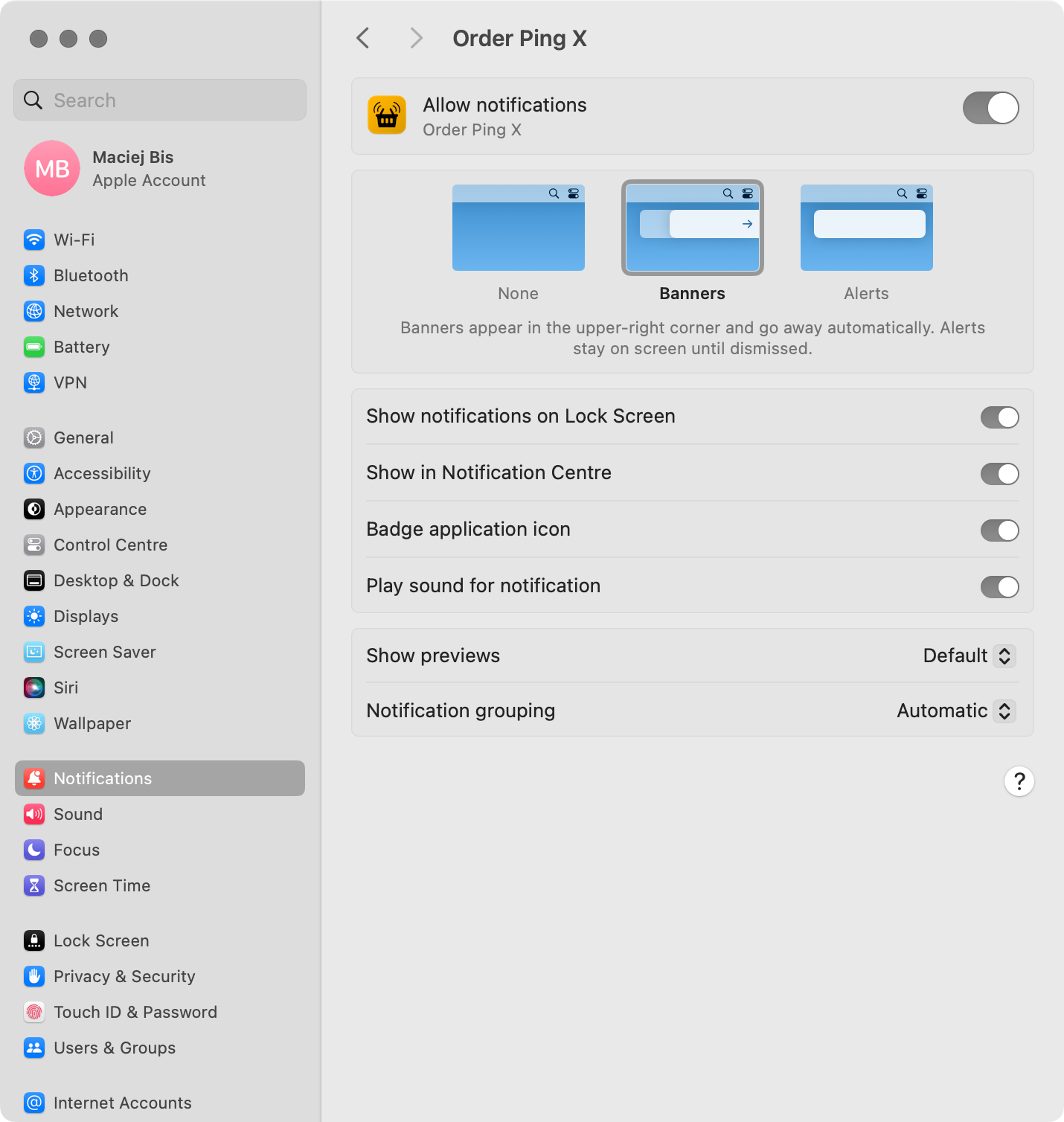Settings
Settings
Reload Interval
The “Reload interval” setting determines how frequently the app fetches new order data from your connected WooCommerce stores.
⚠️
Please keep in mind that more frequent updates may result in increased memory usage, particularly with a large number of stores and a high volume of orders.
Displayed Data
If necessary, you can hide the specific order data displayed in the main app window from the all orders list. Each of the following fields can be toggled on or off:
- Customer Name
- Order Date
- Order Total
- Order Quantity
- Order Status
- Order ID
- Store Name
Order Statuses
Order Ping X automatically checks all active orders, excluding those marked as “completed”.
Changing this field will not have an immediate effect, so orders with excluded status will remain visible until the app connects to the store again.
Notifications (macOS only)
This functionality is disabled by default, therefore if you would like to receive alerts for new orders, please make sure the “Enable notifications” option is selected.
⚠️
If you have already enabled notifications but are still not getting any, check if they are allowed on a system-wide level and then try again to turn them on in the app settings.