Lightweight WooCommerce Order Manager for iOS & MacOS
Keep track of orders across multiple WooCommerce stores from a single app. Lightweight, secure, and designed to respect your privacy.
No more waiting for the WordPress dashboard to load!
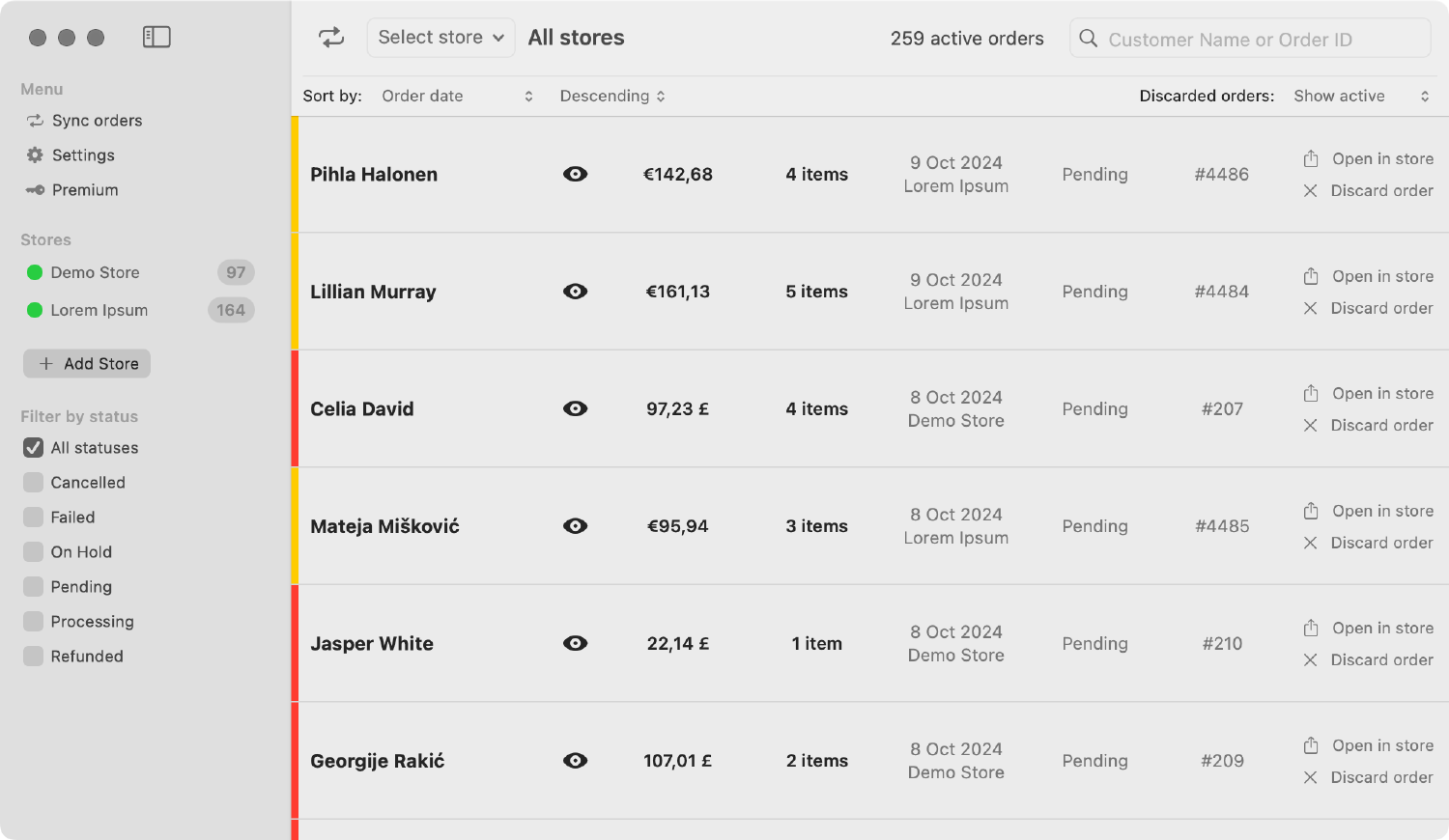
Track Your Store Orders Without Extra Plugins or Email Notifications
While other WooCommerce apps depend on Jetpack, Order Ping X connects directly to your stores and does not require any extra WordPress plugins to be installed. It shows all the orders for your stores in one place, so you don’t miss any order updates that might get lost in your email inbox.
Never Miss Another Order Again
A lightweight, simpler alternative to the official WooCommerce app. It respects your privacy, and works smoothly on both iOS and MacOS.
Order Ping X aggregates orders from multiple stores, eliminating the need to log into multiple dashboards or sift through your inbox for order updates.
This allows you to conveniently change or check the order status with just a few clicks, without having to log-in anywhere.
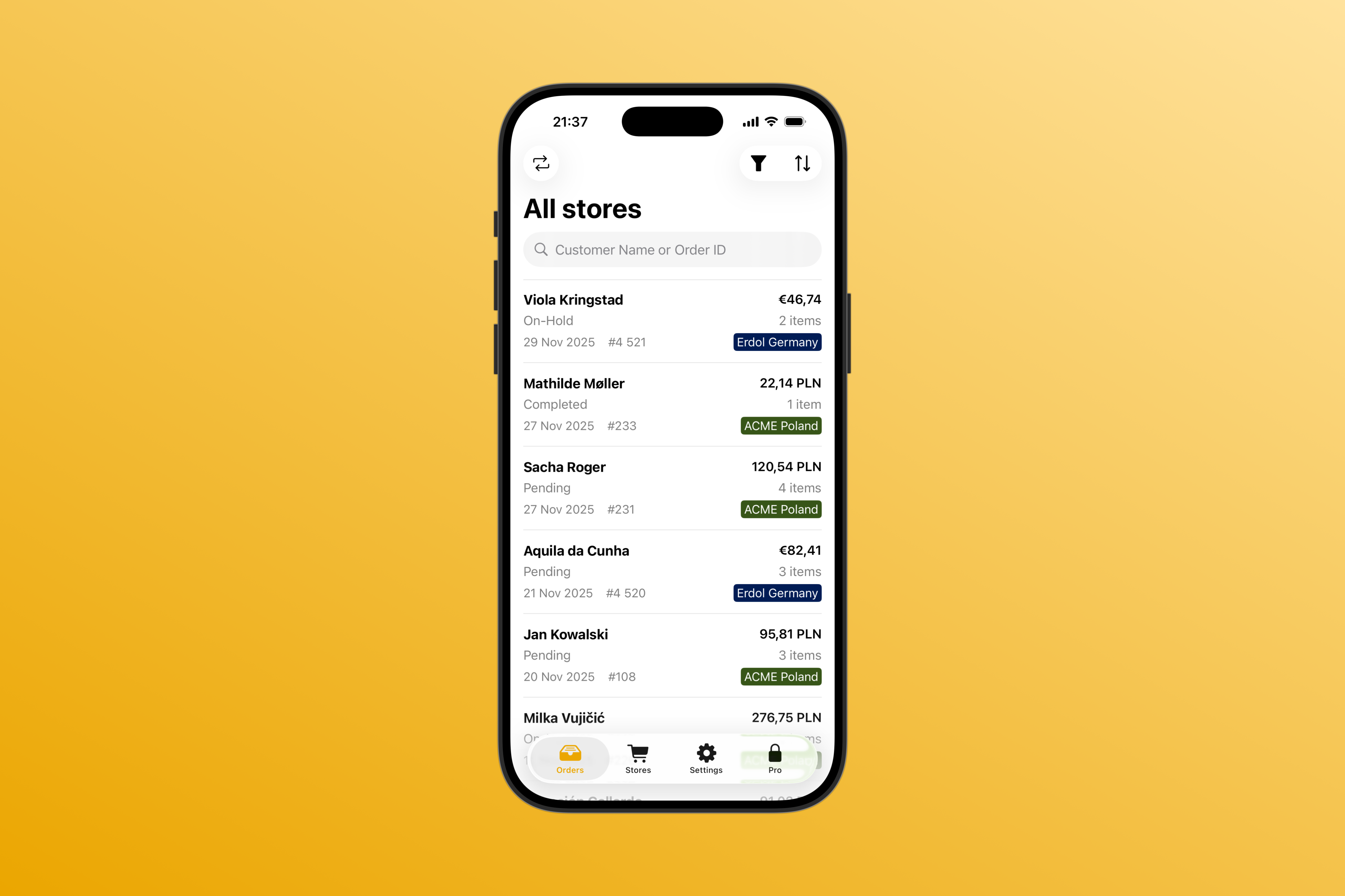
Save Time with Quick Order Summary
Having instant access to order details allows you to quickly respond to customer inquiries.
View billing, shipping, and order details in seconds. With this, you can easily provide customers with their order status whenever they inquire about their purchase.
No more switching between browser tabs or waiting for the plugin-heavy admin dashboard to load!
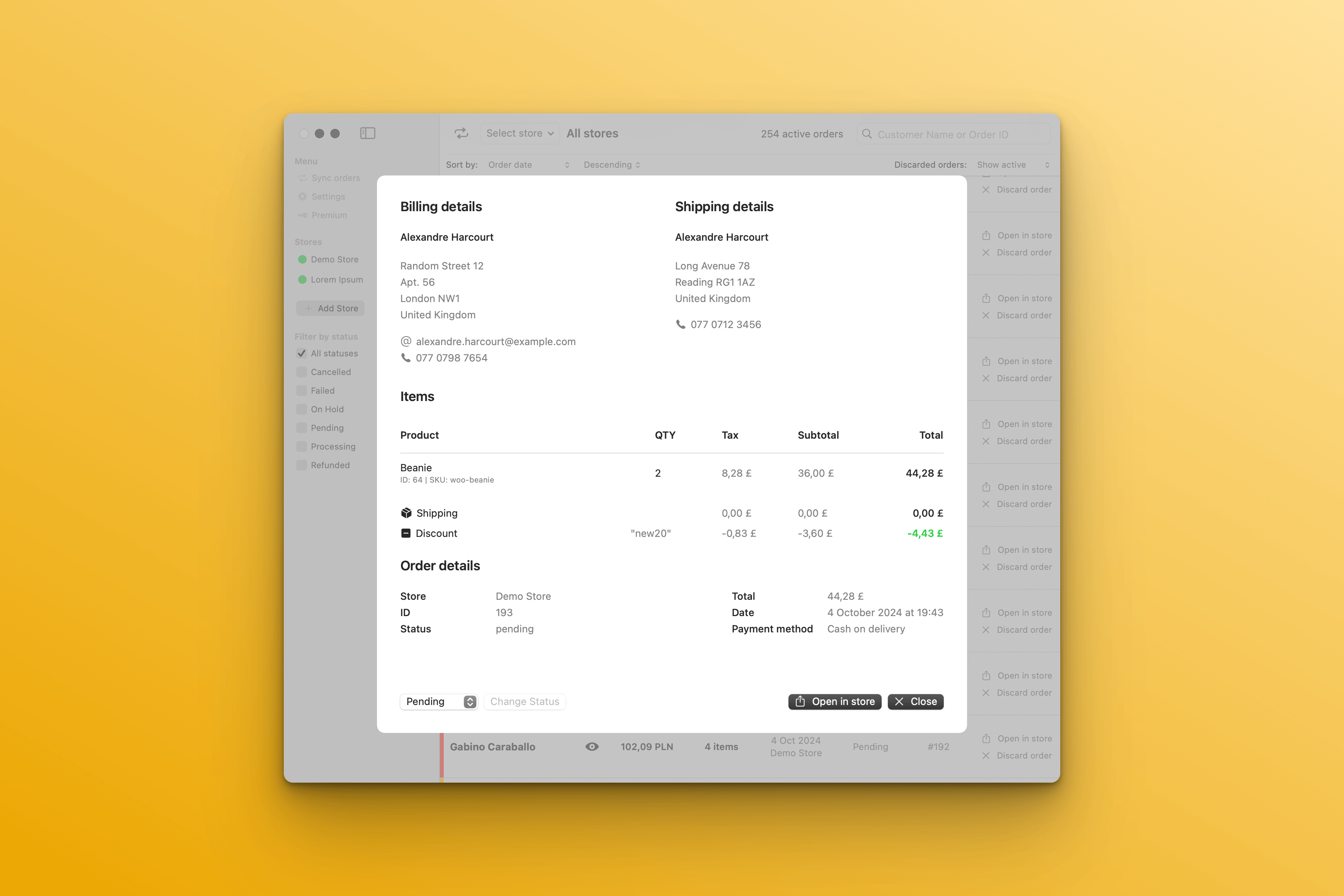
Get Started Without Any Extra WordPress Plugins
Tired of bloated plugins slowing down your store? The app is designed to be lightweight without unnecessary features or dependencies.
Unlike official WooCommerce apps available in AppStore, Order Ping X connects directly to your stores and requires no extra WordPress plugins such as Jetpack.
It processes and saves order data locally on your Mac without any middleware services instead of routing it through third-party servers.
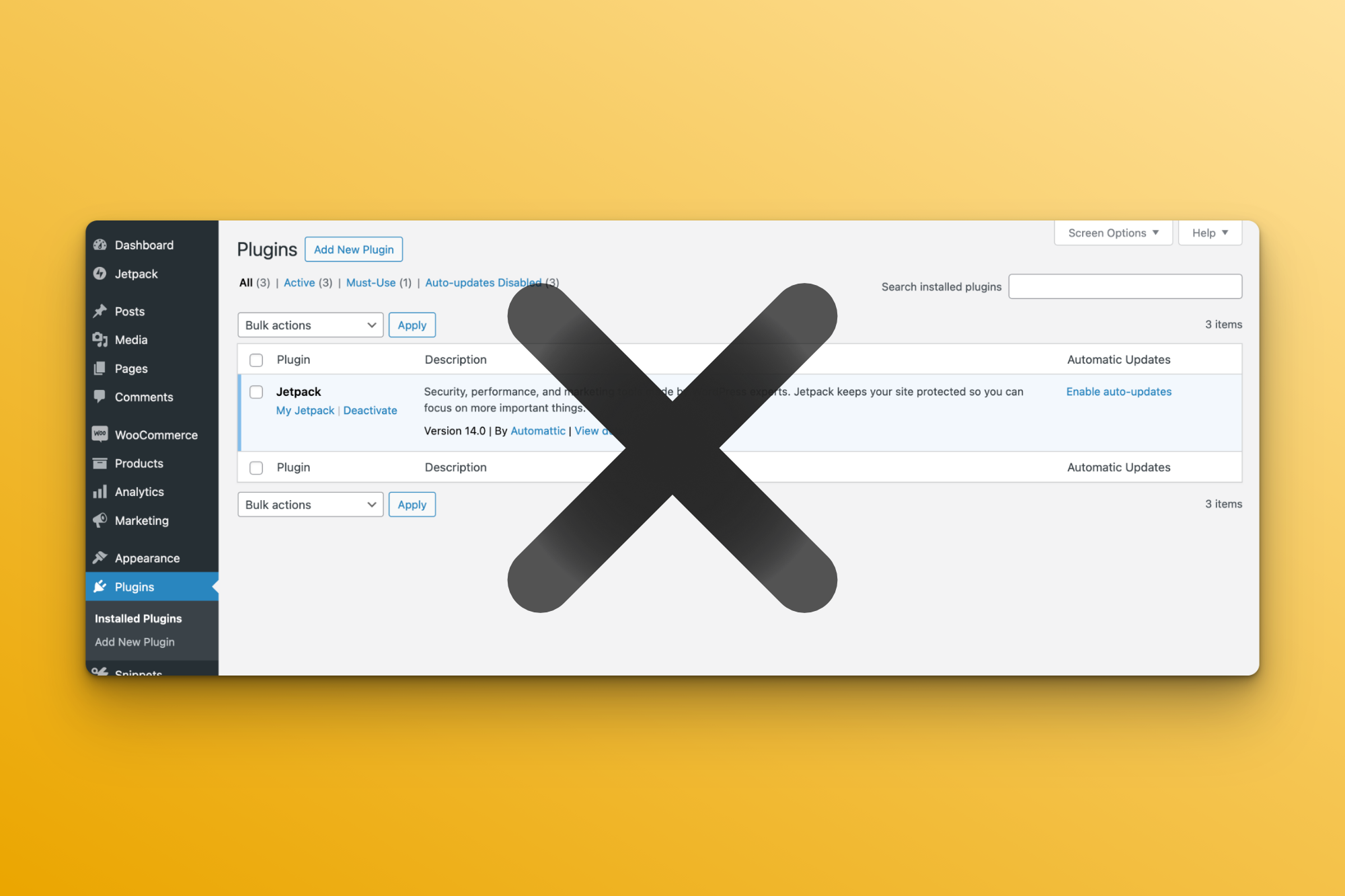
The Fastest Way to Find Orders
Email inboxes can get messy, making it easy to miss important order notifications hidden among other messages or accidentally removed.
In order to make order management even easier, the app allows to search, filter, and sort orders right from the toolbar.
Search by customer names, look up specific order IDs, or filter by status – everything is just a few clicks away.
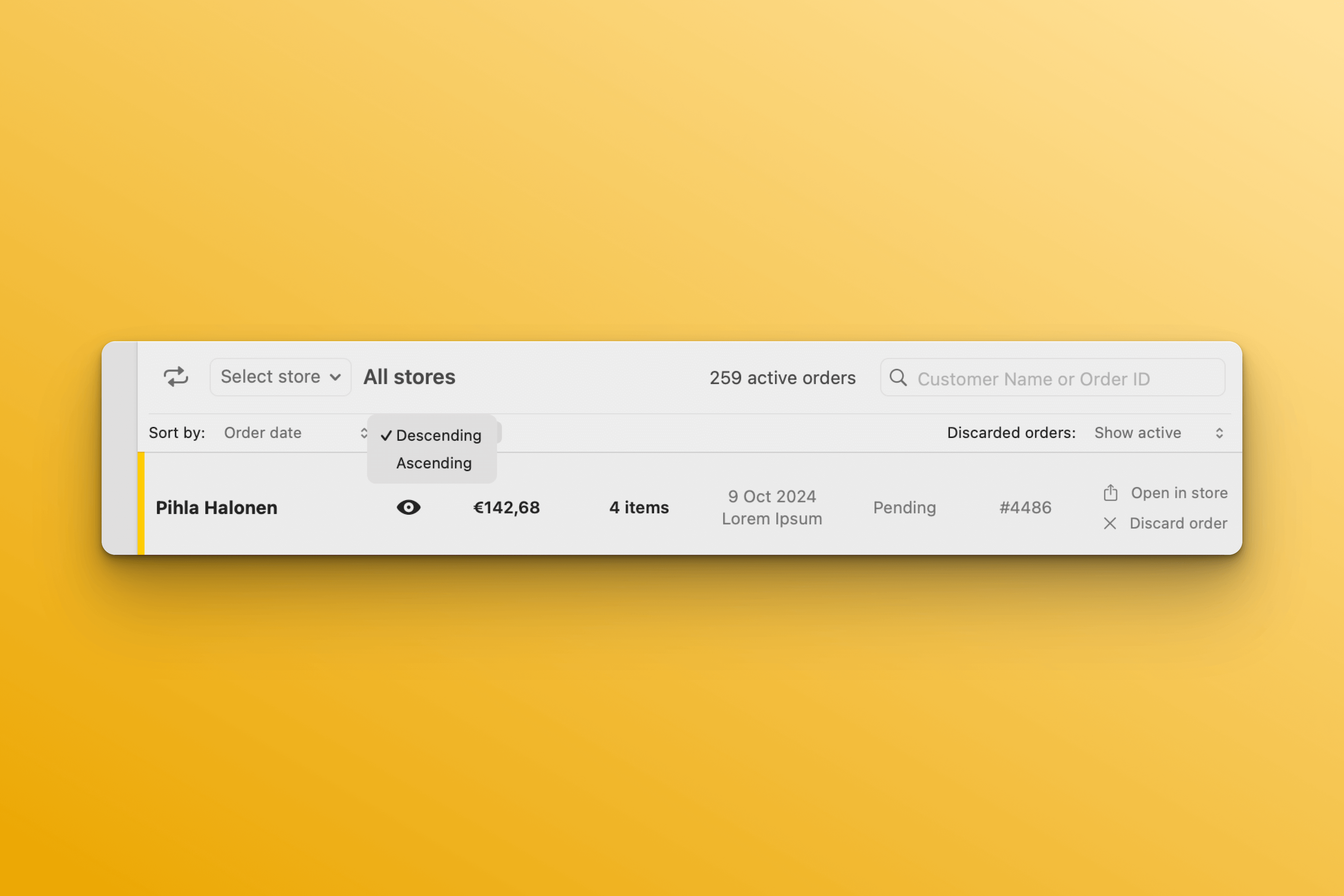
Order Ping X vs Email Inbox
Discover the benefits of using Order Ping X for your workflow, compared to managing orders via traditional email inbox.